

We gathered a list of software tools that should be part of your bat-belt. These productivity tools save time and are just fun to have around. This list is guaranteed to make your day better – have a look!
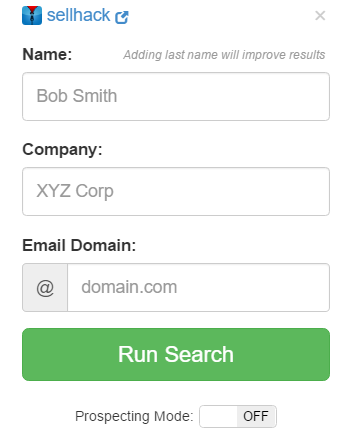
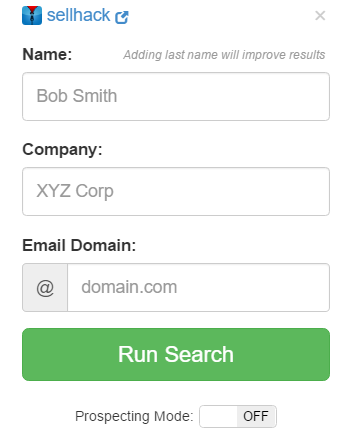
Emailing your leads
Getting in touch with the pot ential leads can be a pain – at least it was. With these tools getting somebody’s email hasn’t been easier.
- Sellhack – get any email.
- Charlie – get any LinkedIn email
This piece of extension is a miracle worker, especially for the ones with a couple of thousands LinkedIn connections.
Hit the Charlie button and you will see your connection’s email.
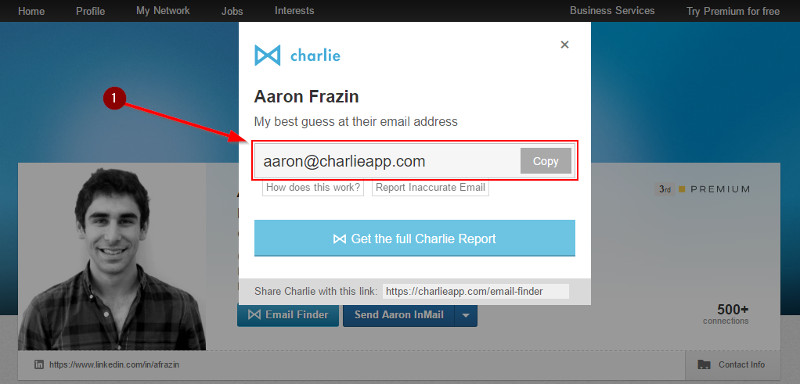
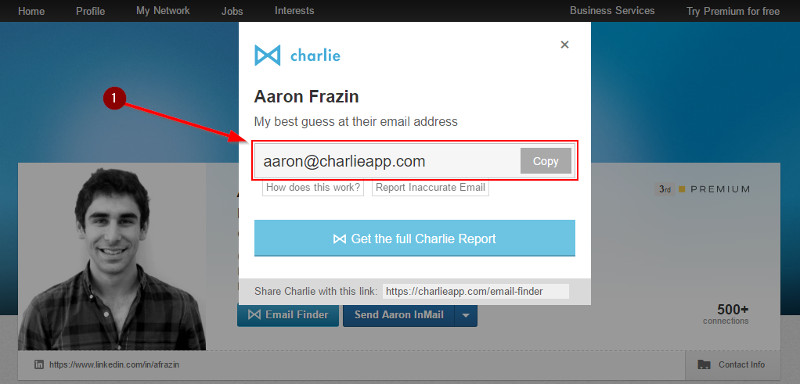
SEO tools that cool kids love
If you have your hands full with SEO, having the best tools at your service is a must.
- Ubersuggest – expand your keyword list
Take your focus keyword and multiply it by 200x in 5 seconds. Ubersuggest.io spits out the most relevant and frequently searched phrases related to your focus keyword as fast as you can say “WOW that’s cool”.
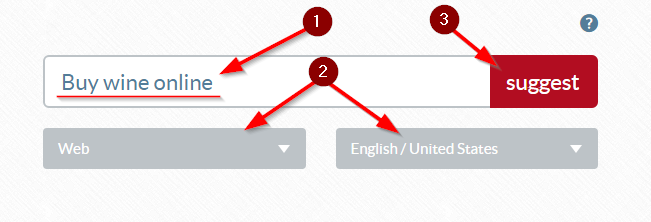
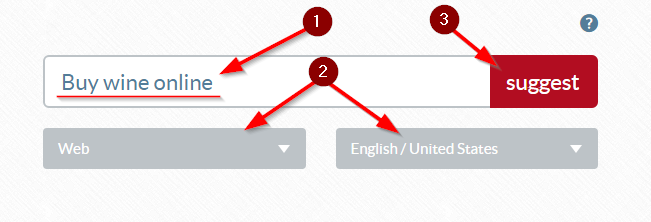
- Nofollow – no-follow backlink spotter
Nofollow extension circles the nofollow backlinks in any content (if you follow the logic, the rest of the URLs are dofollow). If your day starts & ends with link building – go and get this tool.
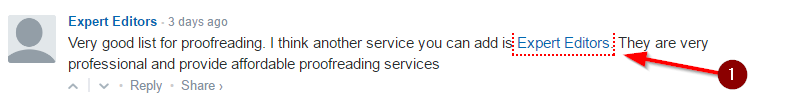
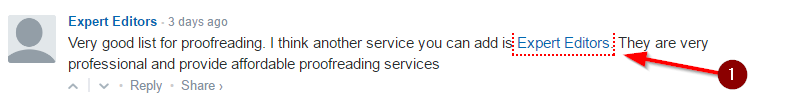
- Linkody – monitors your backlinks 24/7
Linkody is the backlink tracker you need to have in your utility belt. It allows to export CSV with 30+ metrics about your (& your competitor’) backlinks. Besides it provides you with the possibility to integrate with Ahrefs, Google analytics – it’s like a Swiss knife.
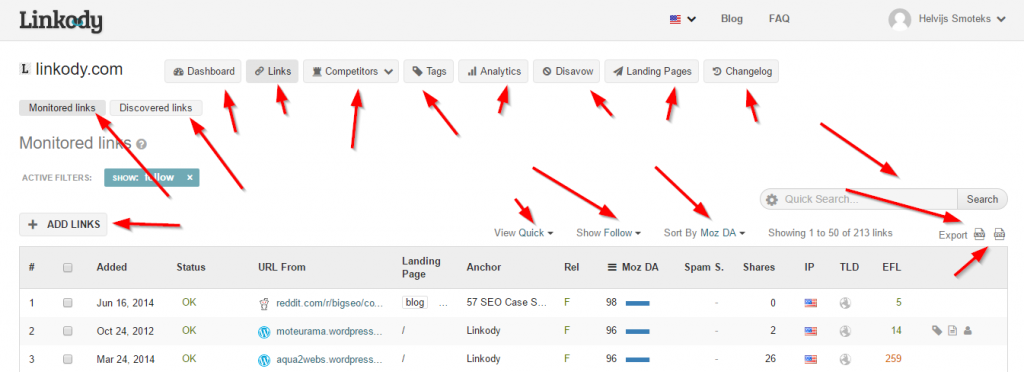
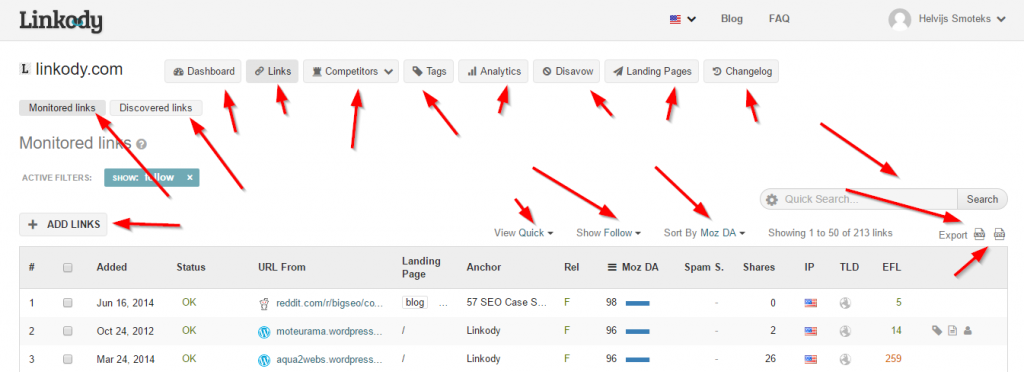
- Ninjaoutreach – outreach made easy
This one is a Buzssumo alternative but when it comes to outreach is definitely my favorite. And if you combine Linkody and Ninja tool, link building turns into a walk in the park (read more here).
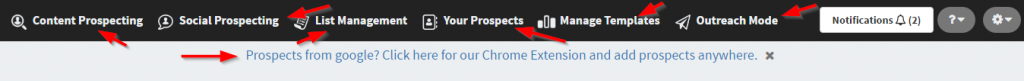
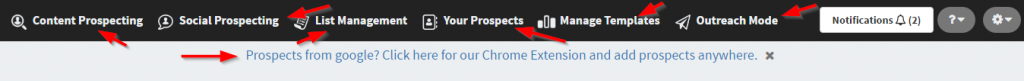
Scheduling tools
Honestly I have no idea how I lived without these – planning is as easy as rolling off a log.
- Youcanbook.me – Now I love scheduling meetings
The people behind youcanbook.me deserve a medal. You know how scheduling meetings go – you propose a day & time just to hear back that the person is unavailable, and on and on it goes. With Youcanbook.me – you send a link, the other person picks up a time slot when you are available & that’s it! The best part is that it syncs with your calendar.
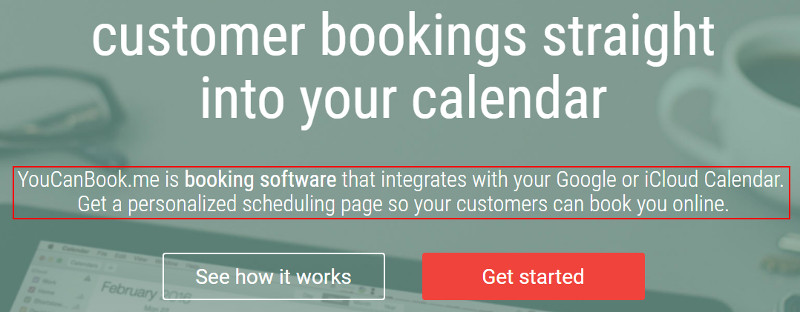
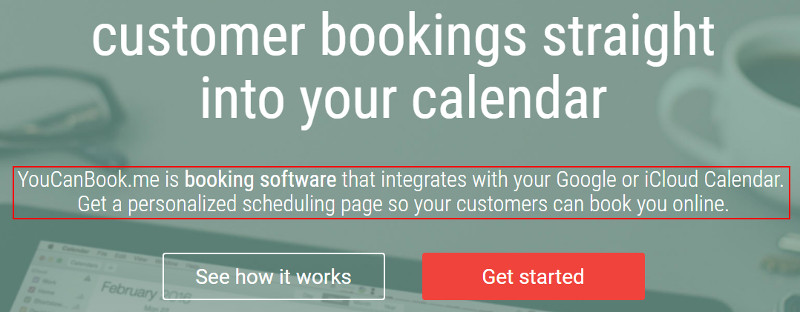
- IFTTT – make your apps work together
With zero coding experience this tool will turn you into a programming genius. Program your day ahead of time while you sit back and let the Apps do the work for you. “If you received an email from [email protected] upload documents to Dropbox” – that’s a rule you can set in IFTTT and as soon as you receive an email documents are on Dropbox. Magic, right? That’s just a sneak peek of what this productivity App is capable of.
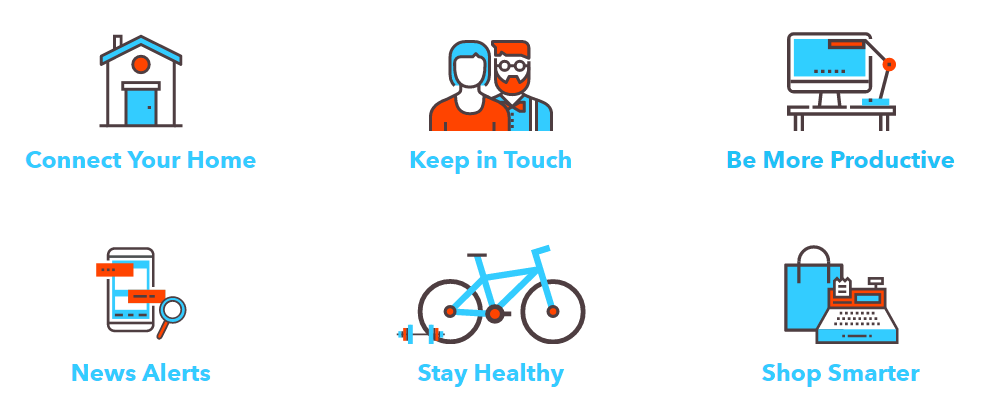
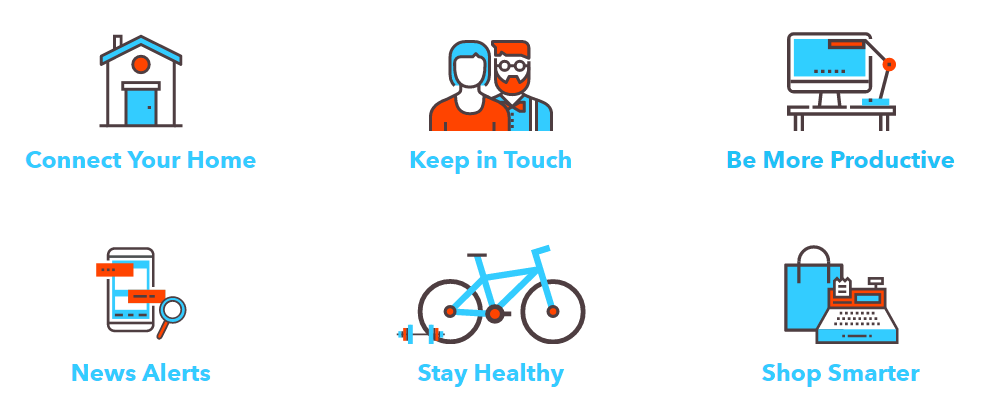
- Rescue Time – know how much every action takes
Rescue Time is the ultimate productivity tool that allows you to track any action you perform during the day. It’s probably the most advanced tool of its kind. It counts the time you spend on different application giving you the most accurate picture of your day. You can calculate how much time you spend to write 1200 word blog post, how much on facebook, reading news, etc.
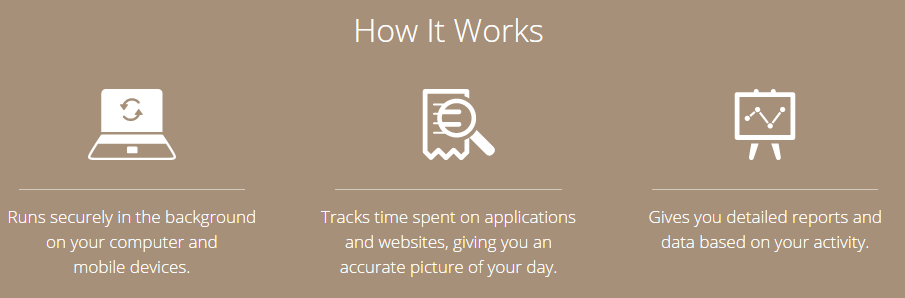
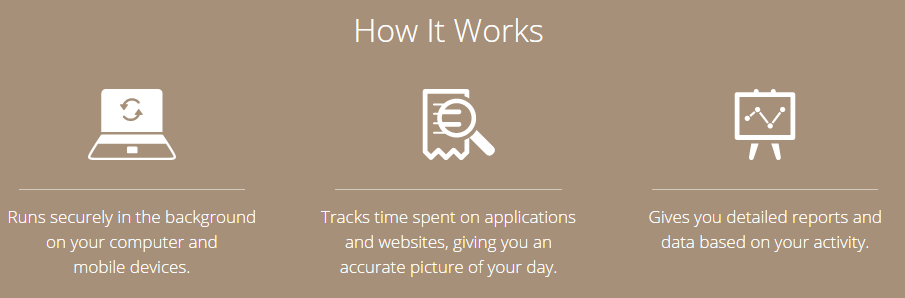
- Google calendar – because it’s the best
Planning your day takes two clicks on any mobile device, it syncs with every tool out there, inviting others to the meeting is painless and notifications are so annoyingly good.For planning there is not a better alternative.
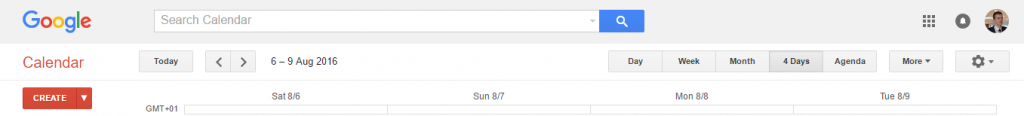
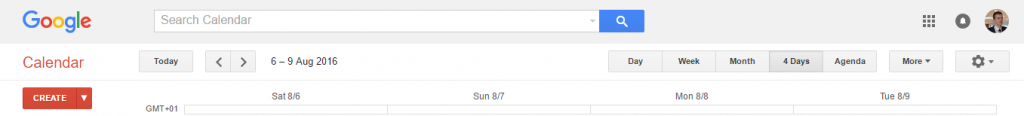
Blogging tools – be a better writer
Create flawless content quickly, with these tools that’s reality.
- Google docs voice typing – talk to write
For the ones who think out loud or simply talk faster than they write – Google is here. This feature is getting better and better on a daily basis and now it’s almost perfect. Voice typing has been around for a while but only now it’s catching up with our expectations.
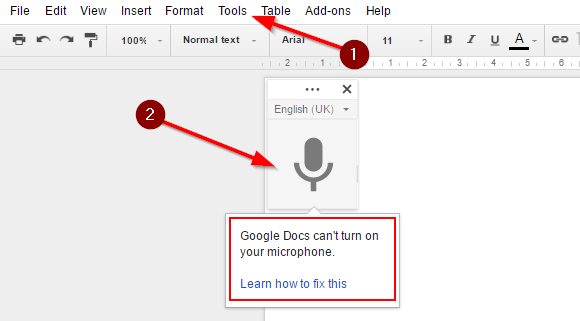
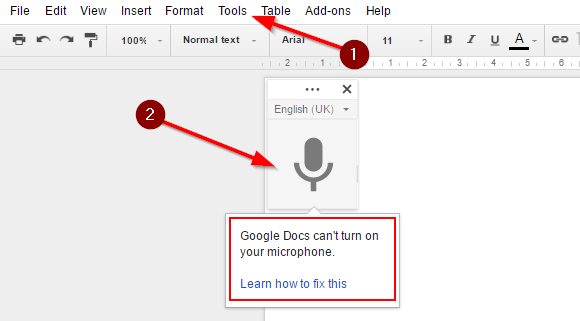
- Hemingway app – write like Mr. H.
This clever tool shows & marks which sentences are hard to read, what words are better alternatives, where is the use of passive voice, adverbs and much more.
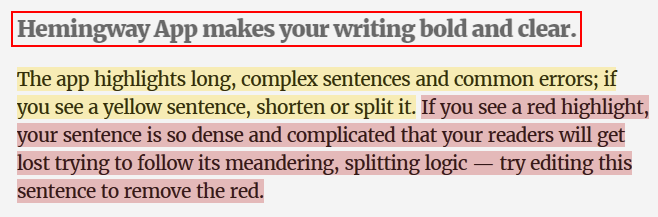
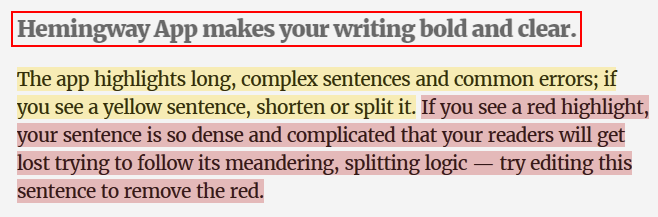
To enjoy – too good to have a category
These tools are guaranteed to put a smile on your face during a tough day at the office.
- Pocket – save it for later
With Pocket in your pocket you can forget about all the interesting articles falling in the browser history. This clever little extension helps you to pile up all your articles and actually read them. Put all your articles in the Pocket.
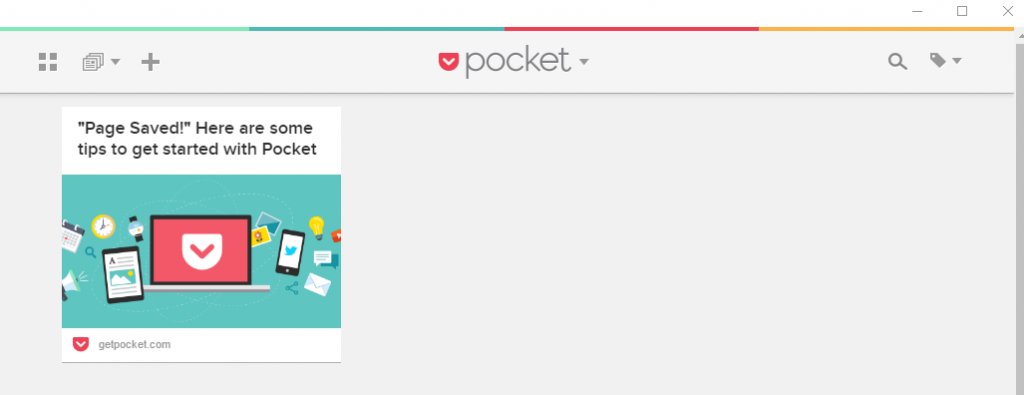
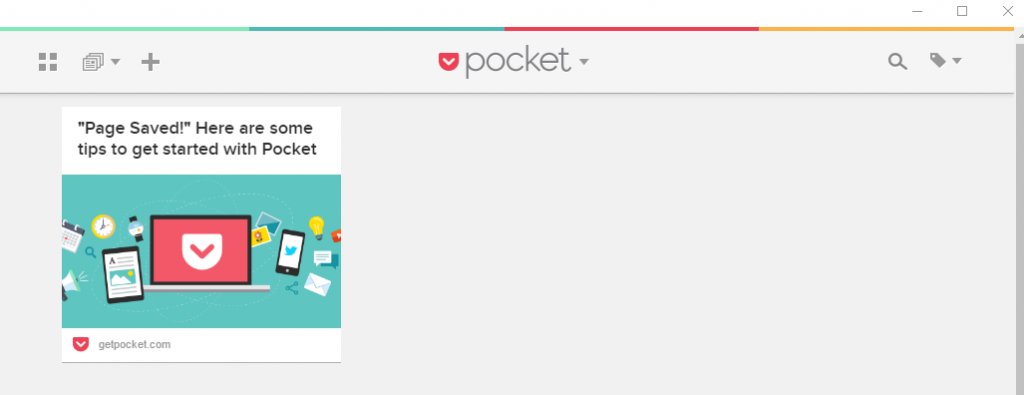
- Tidal – it’s the Spotify that pays artists
Day at work without music? That’s a no can do. Tidal is the tool you use instead of Spotify when you care that artists receive the money they “deserve”. Migrating all your playlists from Spotify is easy and when you check this paycheck graph you will see that it might be time to move the needle.
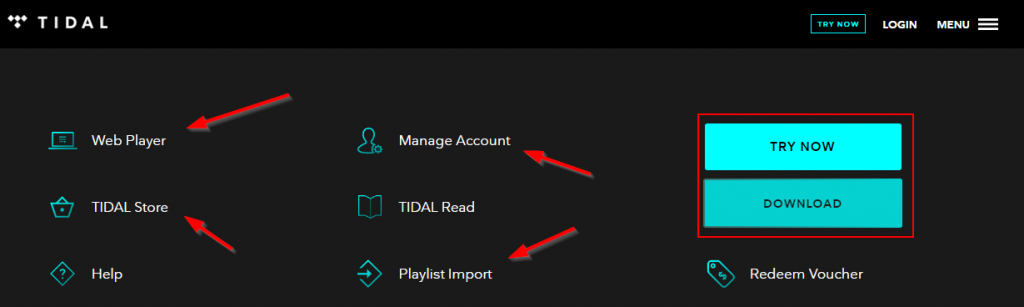
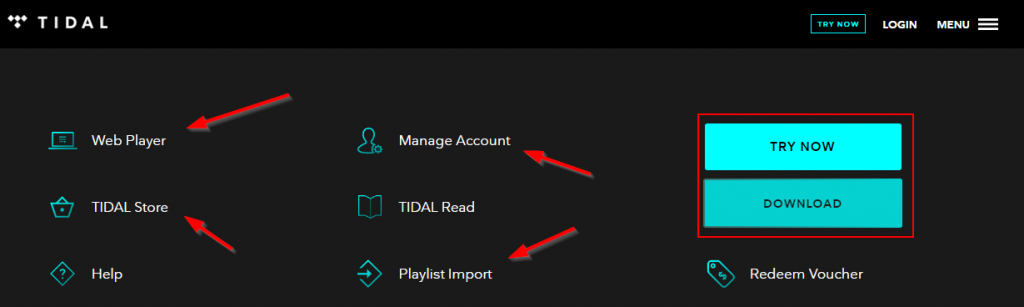
- Snipping tool – cut ’em all
With snipping tool cutting a piece of your desktop is a plain sailing. Cut it, circle it and share on Facebook, Slack, etc. It’s as easy as ctrl + v. Still amazes me how simple it is and every windows PC has this tool.
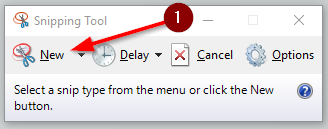
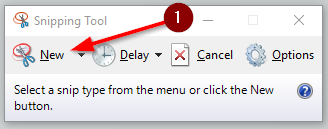
- Coach.me – develop a new habit
Do you want to learn Spanish? Attend the gym 3 times a week? Eat an apple a day?Yes, you and me both. Thanks to the Coach.me team now there is an app that can help the lazy ones – it’s painless and effective.


- Unroll.me – the mailbox for newsletters
You know those lovely newsletters that you love to receive in your inbox? Now there is a place where to pile them and filter them. Unroll.me is easy to use overview of all your newsletters. If your life depends on the news you receive from these e-letters this productivity tool is made for you.
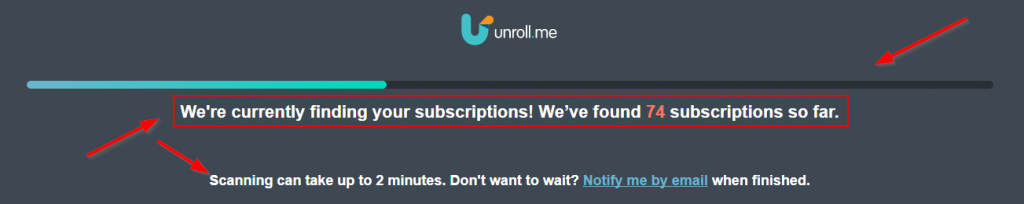
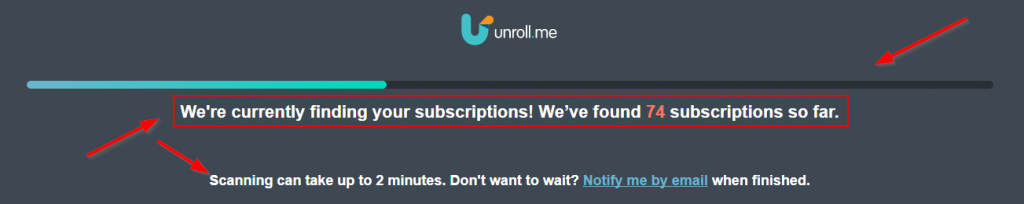
These productivity tools in the right combination can be a huge time saver. The world is getting faster each day and it’s a must to follow the trends since you are as good as your apps. Did we miss something that deserves a place in this list? Share with the rest of us in the comment section!









